Request Funds from the Testnet Faucet
Once you have generated a set of addresses, you will need some funds to experiment with value transactions.
Since this tutorial uses the testnet, you can request funds from the Shimmer testnet faucet.
In this example we are going to use rms1qp5kej93urfvrc5lhuay7jgupjwuwvxxunzwp59tvqg7nufqntcpxp26uj8
or 0x696cc8b1e0d2c1e29fbf3a4f491c0c9dc730c6e4c4e0d0ab6011e9f1209af013 in Ed25519 format.
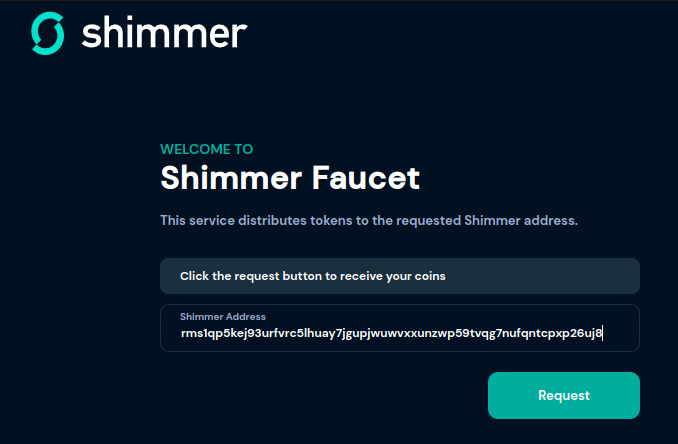
Once you have entered your address and clicked Request, you can use
the Shimmer Network Explorer to verify that the balance on your address is
now 1000 SMR (the default quantity transferred by the Faucet). You can also analyze the information provided by the
Explorer:
The
1000 SMRcorresponds to an output with a certain ID and timestamp.The output has been generated by a transaction signed by the faucet and which has a particular ID.
A storage deposit is reported. It corresponds to
42600 Glowwhich it is the vByte cost for the output associated with our initial address.