Domain Linkage
To use Domain Linkage in Rust you have to enable the domain-linkage feature.
Overview
Domain Linkage can provide proof for a connection between a DID and a domain being controlled by the same entity. This linkage can transfer trust from a domain to a DID and vice verca. For instance, if an entity trusts a domain, it can also trust the linked DID and all documents signed by verification methods included in the DID Document. A use case coud be a verifier that trusts www.example.com and receives a Verifiable Presentation issued by did:foo:abc. By did:foo:abc being linked to www.example.com, the verifier can trust that the Verifiable Presentation is issued by the same entity controlling www.example.com.
The DIF has approved a Well Known DID Configuration draft to standardize this connection by introducing the DID Configuration Resource and the Linked Domain Service Endpoint.
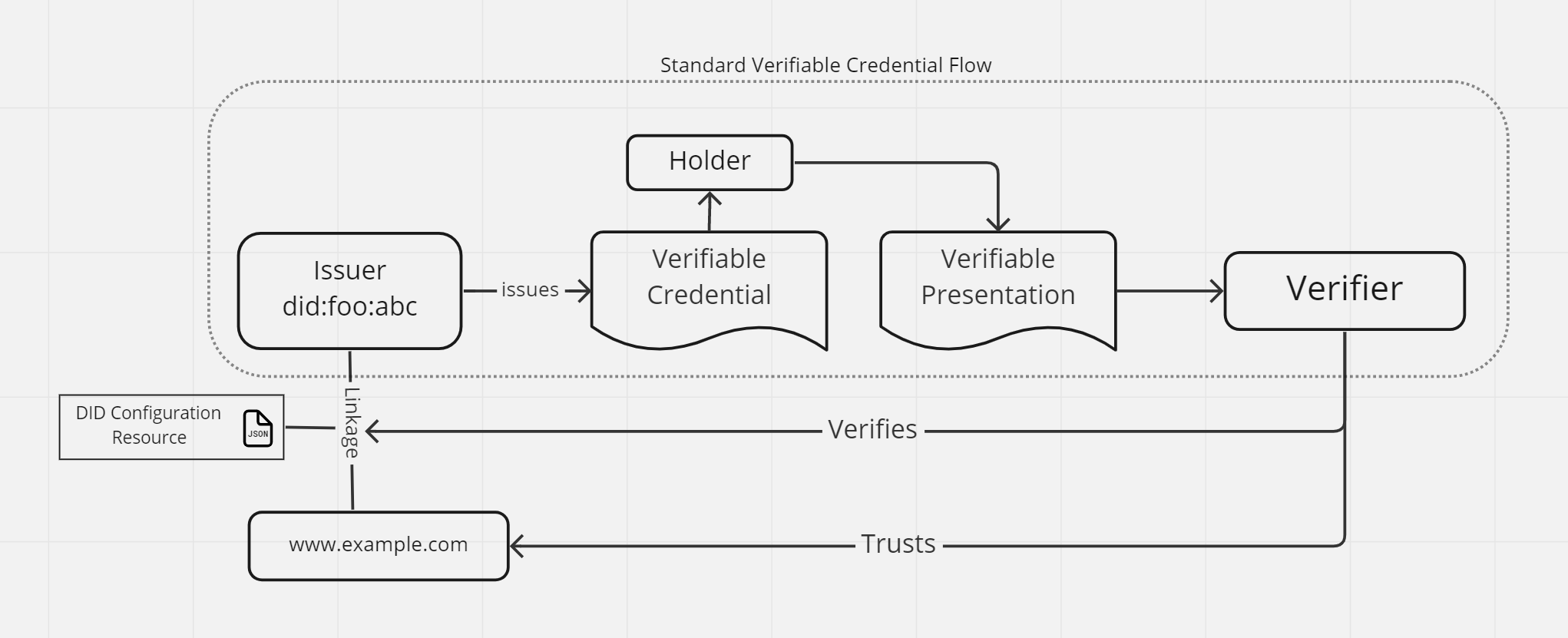
DID Configuration Resource
Suppose that a DID did:foo:example with the following DID Document only containing a verificationMethod key-1
{
"id": "did:foo:abc",
"verificationMethod": [
{
"id": "did:foo:abc#key-1",
"controller": "did:foo:abc",
"type": "Ed25519VerificationKey2018",
"publicKeyMultibase": "zDShpHKXkcHKHcF8CnGAA1UqyyuEPRNz1XFEuggbWJQSq"
}
]
},
and the domain https://www.example.com represents the same entity and need be linked to increase trust in the DID.
To establish this linkage, A DID Configuration Resource must be created and made available on the DID Configuration URL. In this case it's https://example.com/.well-known/did-configuration.json.
The DID Configuration Resource is a JSON-LD object containing verifiable credentials called Domain Linkage Credentials. Each credential represents a linkage to a single DID.
Note that one DID Configuration Resource can include multiple Domain Linkage Credentials effectivaly linking the same domain to multiple DIDs.
In this example, the domain https://www.example.com needs to be linked to the DID did:foo:abc. This means that the DID Configuration Resource will have one Domain Linkage Credential. This credential must have the following properties:
- Its
typeincludesDomainLinkageCredential. - It includes the DID Configuration context.
- The
credentialSubjectmust be the DIDdid:foo:abcand references the domainhttps://www.example.com. - The issuer is the DID itself
did:foo:abc. - It is signed by a key material included in the DID Document, in this case
did:foo:abc#key-1.
{
"@context": "https://identity.foundation/.well-known/did-configuration/v1",
"linked_dids": [
{
"@context": [
"https://www.w3.org/2018/credentials/v1",
"https://identity.foundation/.well-known/did-configuration/v1"
],
"type": ["VerifiableCredential", "DomainLinkageCredential"],
"credentialSubject": {
"id": "did:foo:abc",
"origin": "https://www.example.com/"
},
"issuer": "did:foo:abc",
"issuanceDate": "2023-02-09T22:14:15Z",
"expirationDate": "2024-02-09T22:14:15Z",
"proof": {
"type": "JcsEd25519Signature2020",
"verificationMethod": "did:foo:abc#key-1",
"signatureValue": "4SvYqo3YoArfW7r7qKfN7RUJdZnBteb166KE4UkX8MNdbp5UW6YbykneAzvjyRmf5EVQ9bnP9cS5sbEPUn2uaAcB"
}
}
]
}
Now this DID Configuration Resource must be made available on https://example.com/.well-known/did-configuration.json which establishes the linkage.
Linked Domain Service Endpoint
By having a domain, one can discover what DIDs are linked to it by fetching the DID Configuration Resource and investigating the Domain Linkage Credentials. To enable discovery from the other direction, when having a DID and wanting to discover which domains are linked to it, a Linked Domain Service Endpoint can be added to the DID Document. The DID Document from this example will be extended as follows to enable discovery of https://www.example.com:
{
"id": "did:foo:abc",
"verificationMethod": [
{
"id": "did:foo:abc#key-1",
"controller": "did:foo:abc",
"type": "Ed25519VerificationKey2018",
"publicKeyMultibase": "zDShpHKXkcHKHcF8CnGAA1UqyyuEPRNz1XFEuggbWJQSq"
}
],
"service": [
{
"id": "did:foo:abc#domain-linkage",
"type": "LinkedDomains",
"serviceEndpoint": "https://www.example.com/"
}
]
}
Note that a DID Document can have multiple Linked Domain Services and each service can link to multiple domains.
Verifying DID and Domain Linkage
As mentioned above, the discovery of the Domain Linkage can happen from either direction. But verifying the linkage in both cases involves only verifying the DID Configuration Resource. The process is as follows:
- Fetch
DID Configuration Resourcefromhttps://www.example.com/.well-known/did-configuration.json. - Resolve the DID Document of
did:foo:abc. - Verify the
DID Configuration Resourceand itsDomain Linkage Credentialthat referencesdid:foo:abc.
Here you can learn more about DID Configuration Resource Verification.
Example
loading...
loading...