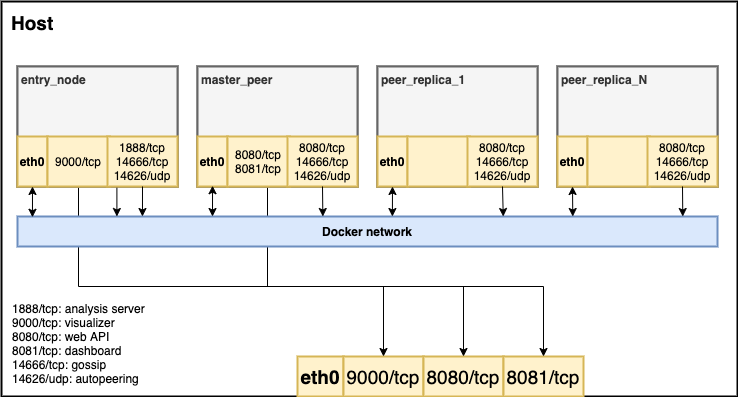Docker Private Network
We provide a tool at tools/docker-network with which a local test network can be set up locally with docker.
How to Use the Tool
In the docker network run for example
./run.sh 5 1 1
The command ./run.sh spins up a GoShimmer network within Docker as schematically shown in the figure above. The first integer input defines the number of peer_replicas N. The second argument is optional for activating the Grafana dashboard, where
- default (no argument) or 0: Grafana disabled
- 1: Grafana enabled
More details on how to set up the dashboard can be found here.
The peers can communicate freely within the Docker network
while the analysis and visualizer dashboard, as well as the peer_master's dashboard and web API are reachable from the host system on the respective ports.
The settings for the different containers (peer_master, peer_replica) can be modified in docker-compose.yml.
How to Use as Development Tool
Using a standalone throwaway Docker network can be really helpful as a development tool.
Prerequisites:
- Docker 17.12.0+
- Docker compose: file format 3.5
Reachable from the host system
peer_master'sanalysis dashboard (autopeering visualizer): http://localhost:9000peer_master'sweb API: http: http://localhost:8080faucet'sdashboard: http: http://localhost:8081
It is therefore possible to send blocks to the local network via the peer_master. Log blocks of a specific containter can be followed via
docker logs --follow CONTAINERNAME
Snapshot Tool
A snapshot tool is provided in the tools folder. The snapshot file that is created must be moved into the integration-tests/assets folder. There, rename and replace the existing bin file (7R1itJx5hVuo9w9hjg5cwKFmek4HMSoBDgJZN8hKGxih.bin). After restarting the docker network the snapshot file will be loaded.
Docker Compose uses the SNAPSHOT_FILE environment variable to determine the location of the snapshot. Once you have a new snapshot you can simply set SNAPSHOT_FILE to the location of your new snapshot and Docker Compose will use your snapshot the next time you run docker compose up.
How to Use Block Approval Check Tool
get_approval_csv.sh script helps you conveniently trigger the block approval checks on all nodes in the docker
network, and gather their results in the csv folder.
Once the network is up and running, execute the script:
./get_approval_csv.sh
Example output:
Triggering approval analysis on peer_master and 20 replicas...
Triggering approval analysis on peer_master and 20 replicas... DONE
Copying csv files from peer_master and 20 replicas...
Copying csv files from peer_master and 20 replicas... DONE
Copied files are located at ./csv
The exported csv files are timestamped to the date of request.
csv
├── 210120_16_34_14-docker-network_peer_replica_10.csv
├── 210120_16_34_14-docker-network_peer_replica_11.csv
├── 210120_16_34_14-docker-network_peer_replica_12.csv
...
Note, that the record length of the files might differ, since the approval check execution time of the nodes might differ.
Spammer Tool
The Spammer tool lets you add blocks to the tangle when running GoShimmer in a Docker network.
In order to start the spammer, you need to send GET requests to a /spammer API endpoint with the following parameters:
cmd- one of two possible values:startandstop.unit- Eithermpsormpm. Only applicable whencmd=start.rate- Rate in integer. Only applicable whencmd=start.imif- (optional) parameter indicating time interval between issued blocks. Possible values:poisson- emit blocks modeled with Poisson point process, whose time intervals are exponential variables with mean 1/rateuniform- issues blocks at constant rate
Example requests:
http://localhost:8080/spammer?cmd=start&rate=10&unit=mps
http://localhost:8080/spammer?cmd=start&rate=10&unit=mps&imif=uniform
http://localhost:8080/spammer?cmd=stop
Tangle Width
When running GoShimmer locally in a Docker network, the network delay is so small that only 1 tip will be available most of the time.
In order to artificially create a tangle structure with multiple tips you can add a blockLayer.tangleWidth property to config.docker.json
that specifies the number of tips that nodes should retain. This setting exists only for local testing purposes and should not be used in a distributed testnet.
Here is an example config that can be added:
{
"blockLayer": {
"tangleWidth": 10
}
}
Running With docker compose Directly
To get an instance up and running on your machine make sure you have Docker Compose installed.
Then you just need to run this command:
docker compose build
docker compose --profile grafana up -d
Note: Docker will build the GoShimmer image which can take several minutes.
Base Components
These services that are created by default with docker compose up -d.
Configuration
- SNAPSHOT_FILE: The full path to the block snapshot file. Defaults to
./goshimmer/assets/7R1itJx5hVuo9w9hjg5cwKFmek4HMSoBDgJZN8hKGxih.bin - GOSHIMMER_TAG: (Optional) The iotaledger/goshimmer tag to use. Defaults to
develop. - GOSHIMMER_CONFIG: The location of the GoShimmer config file. Defaults to
./config.docker.json.
Example
You can set the environment variable configuration inline as seen in this example.
GOSHIMMER_TAG=develop docker compose up -d
Peer master
A node that is used to expose ports via the host and to have a single attachment point for monitoring tools.
Volumes
Docker Compose creates a mainnetdb volume to maintain a tangle even after tearing down the containers. Run docker compose down -v to clear the volume.
Ports
The following ports are exposed on the host to allow for interacting with the Tangle.
| Port | Service |
|---|---|
| 8080/tcp | Web API |
| 9000/tcp | Analysis dashboard |
Peer replicas
A node that can be replicated to add more nodes to your local tangle.
Ports
These expose 0 ports because they are replicas and the host system cannot map a port to multiple containers.
Faucet
A node that can dispense tokens.
Ports
The following ports are exposed on the host to allow for interacting with the Tangle.
| Port | Service |
|---|---|
| 8081/tcp | Dashboard |
Optional Components
These services can be added to your deployment through --profile flags and can be configured with ENVIRONMENT_VARIABLES.
Grafana + Prometheus
A set of containers to enable dashboards and monitoring.
Profile
In order to enable these containers you must set the --profile grafana flag when running docker compose.
Configuration
- PROMETHEUS_CONFIG: Location of the prometheus config yaml file. Defaults to
./prometheus.yml.
Example
You can set the environment variable configuration inline as seen in this example.
docker compose --profile grafana up -d
Ports
The following ports are exposed on the host to allow for interacting with the Tangle.
| Port | Service |
|---|---|
| 3000/tcp | Grafana |
| 9090/tcp | Prometheus |