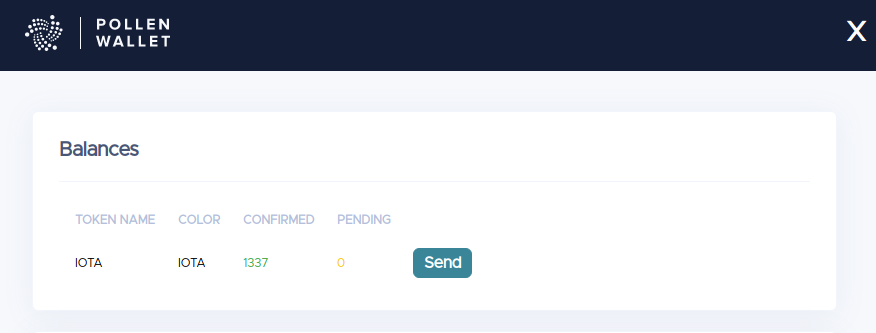How to Obtain Tokens From the Faucet
The Faucet dApp
The faucet is a dApp built on top of the value and communication layer). It sends IOTA tokens to addresses by listening to faucet request blocks. A faucet block is a Block containing a special payload with an address encoded in Base58, the aManaPledgeID, the cManaPledgeID and a nonce as a proof that some Proof Of Work has been computed. The PoW is just a way to rate limit and avoid abuse of the Faucet. The Faucet has an additional protection by means of granting request to a given address only once. That means that, in order to receive funds from the Faucet multuple times, the address must be different.
After sending a faucet request block, you can check your balances via GetAddressUnspentOutputs().
Obtain Tokens From the Faucet
There are 3 ways to send a faucet request block to obtain IOTA tokens:
- Via the Go client library
- Via the HTTP API directly
- Via the wallet
Via the Go Client Library
Follow the instructions in Use the API to set up the API instance.
Example:
// provide your Base58 encoded destination address,
// the proof of work difficulty,
// the optional aManaPledgeID (Base58 encoded),
// the optional cManaPledgeID (Base58 encoded)
blockID, err := goshimAPI.SendFaucetRequest("JaMauTaTSVBNc13edCCvBK9fZxZ1KKW5fXegT1B7N9jY", 22, "2GtxMQD94KvDH1SJPJV7icxofkyV1njuUZKtsqKmtux5", "2GtxMQD94KvDH1SJPJV7icxofkyV1njuUZKtsqKmtux5")
---- or
// invoke go get github.com/iotaledger/goshimmer/client/wallet for wallet usage
// get the given address from a wallet instance and
connector := wallet.GenericConnector(wallet.NewWebConnector("http://localhost:8080"))
addr := wallet.New(connector).ReceiveAddress()
// use String() to get base58 representation
// the proof of work difficulty,
// the optional aManaPledgeID (Base58 encoded),
// the optional cManaPledgeID (Base58 encoded)
blockID, err := goshimAPI.SendFaucetRequest(addr.Base58(), 22, "2GtxMQD94KvDH1SJPJV7icxofkyV1njuUZKtsqKmtux5", "2GtxMQD94KvDH1SJPJV7icxofkyV1njuUZKtsqKmtux5")
Via the Wallet
Currently, there is one cli-wallet that you can refer to the tutorial Command Line Wallet and two GUI wallets to use. One from the community member Dr-Electron ElectricShimmer and another from the foundation pollen-wallet. You can request funds from the faucet with these two implementations.
As for pollen-wallet, follow the instructions in pollen-wallet to build and execute the wallet, or download executable file directly in GoShimmer wallet release.
You can request funds by pressing the Request Funds in the wallet.
Note: You need to create a wallet first before requesting funds.
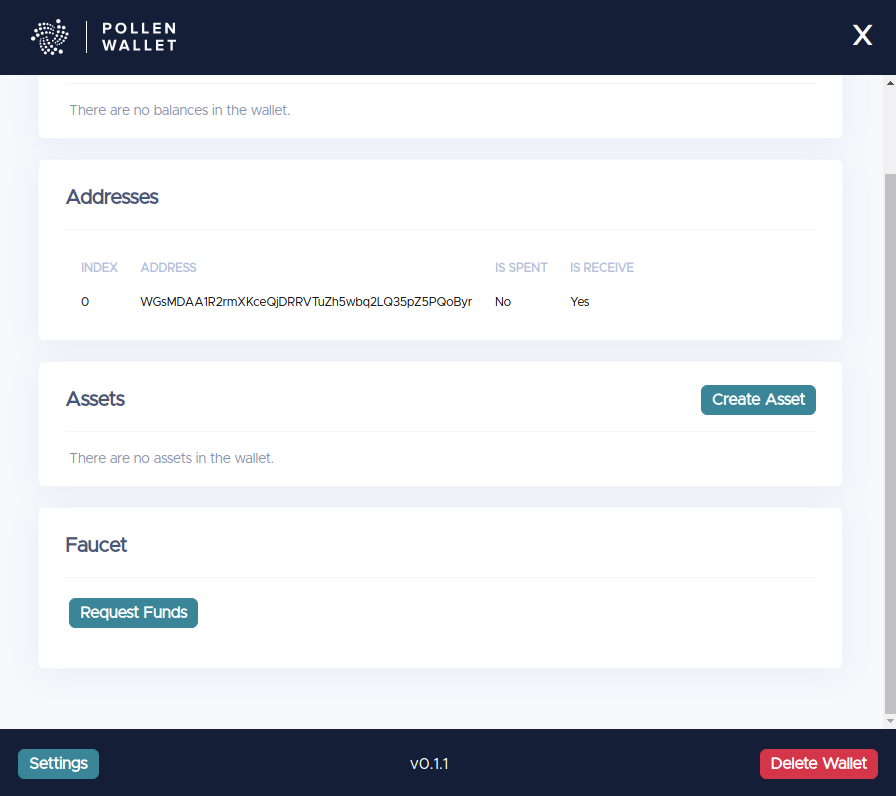
This may take a while to receive funds:
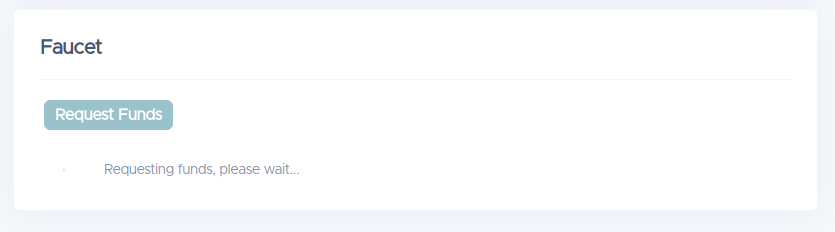
When the faucet request is successful, you can check the received balances: